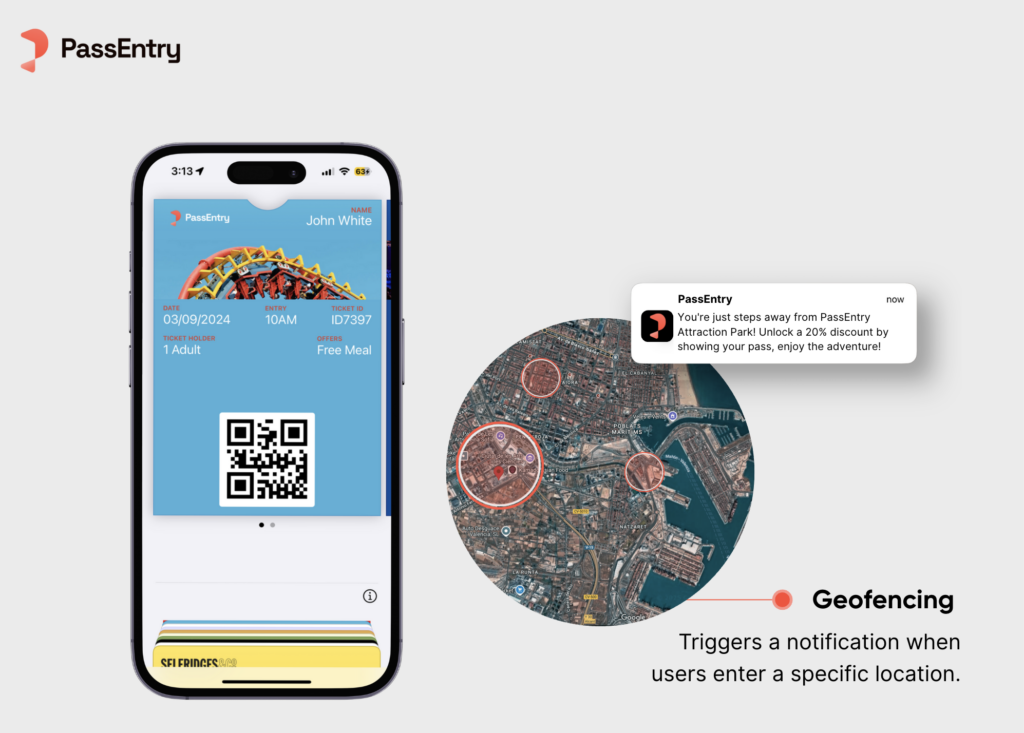What Is Location-Based Engagement with Geofencing?
Geofencing lets you create a virtual boundary around a real-world location. It enables location-based engagement with geofencing by triggering a notification when someone with your Apple Wallet pass enters that area. Their iPhone shows a message on the lock screen, helping you deliver timely information without needing to track user movement or manage alerts manually.
This is ideal for reminding customers about an offer, highlighting a service, or giving quick access to their pass. At the moment, geofencing works only with Apple Wallet. Google Wallet does not currently support this feature.
Benefits of Location-Based Alerts for Businesses
Geofencing sends alerts automatically when someone enters a defined area. There is no need for manual triggers or real-time input from your team. You don’t need to write code or build custom software. All of this is managed visually using PassEntry’s Pass Template Builder .
Your customers’ location data stays private. It remains on the device and is never shared with PassEntry. This gives you a secure and respectful way to engage with people at exactly the right time.
How to Set Up Location-Based Engagement with Geofencing
With PassEntry, setting up geofencing is quick and easy. Choose a point on the map and define a radius between 10 and 1000 metres. Each pass can include up to 10 geofenced locations. These might include stores, pickup zones, or event entrances.
If you need more than 10 zones, or more precise targeting inside buildings, iBeacons are a useful addition.
Tips for Managing Geo-fences Effectively
-
Notifications stay visible while the customer is inside the geofence
-
If two geofences are close together, alerts may be slightly delayed as the phone confirms the switch
-
Once added, geofences work on their own without maintenance
iBeacons and Precision Engagement by Location
iBeacons are small Bluetooth devices that detect when a phone is nearby. They are especially useful in indoor spaces where GPS may not be reliable. PassEntry supports iBeacons to help you deliver messages in more specific zones, such as different areas inside a shop or venue.
You can use iBeacons to go beyond the 10-location limit, and create campaigns tailored to smaller sections like the checkout line, café, or entryway. Like geofences, iBeacons do not collect or transmit personal location data.
Real Example: A Coffee Chain Campaign
Imagine a coffee brand with locations in London, Dubai and Singapore. Each store has a bakery and a cafe section. The brand wants to send customers different messages depending on where they are.
Here’s what they do:
-
Install two iBeacons per location
-
Use one shared ID for all beacons and set different codes for each city and section
-
Load the setup into PassEntry through the dashboard or API
Here are a few sample messages:
-
“£10 off cakes” near the bakery
-
“Buy one get one free juice” in the cafe
-
“Try our pumpkin spice lattes” in Dubai branches
The result is a seamless experience with personalised location-based messages running in the background.
Why Geofencing Boosts Location-Based Engagement
Geofencing gives your business a way to connect with people at the right time and place. You don’t need a custom app or complex system. Once your passes are set up with location triggers, the process runs automatically.
This helps increase foot traffic, promote timely offers and improve customer experience. The alerts are timely, relevant and require no manual input after setup.
If you’re just getting started, PassEntry’s Help Centre has guides to walk you through setup. You can also reach out to our support team for personalised help.
Get Started with PassEntry
Whether you run a single store or a global brand, PassEntry makes it easy to use geofencing in a smart and reliable way.
Setup takes minutes. Changes are simple. The experience for your customers is smooth and instant.
Try our Pass Template Builder or book a demo to get started with location-based engagement.
Not found the help you need, get in touch with us today.