What Are No-Code Digital Pass Forms?
No-code digital pass forms are web-based forms connected to your digital pass templates in PassEntry. When someone completes a form, the platform automatically generates a pass for Apple Wallet or Google Pay — instantly and without developer involvement.
-
No developers required
-
No manual fulfilment
-
Just one form that works every time
Because each form is linked to a specific template, no-code digital pass forms become a reliable, reusable solution for distributing loyalty cards, event check-ins, access credentials, and more — all with minimal effort and maximum scalability.
Why Reusable Forms Save Time and Effort
The biggest benefit of no-code digital pass forms is operational efficiency.
With one setup, you can:
-
Launch campaigns quickly
-
Embed forms on websites, emails, signage, or QR codes
-
Sync form data with your pass fields and backend automation
Anyone on your team can create or update forms — no technical experience needed. Everything stays connected and consistent across your digital wallet experiences.
Built-In Validation for Clean Data
Every field in a PassEntry form includes built-in validation to protect both your data and the user experience.
You can:
-
Require valid emails or 10-digit phone numbers
-
Prevent duplicate entries using unique identifiers
-
Show helpful, real-time error messages
This ensures every pass created is based on clean, accurate information — without needing code.
Flexible Branding and Pass Mapping
PassEntry’s no-code digital pass forms are built to fit your brand and your process.
You can:
-
Customise colours, fonts, and logos
-
Choose field types like text, dropdo
-
wns, or date pickers
-
Mark fields as required or optional
-
Map every input to a pass field
-
Pre-fill fields with query parameters from your CRM or email links
You can also use dropdowns to tag users for analytics or future campaigns.
Best Practices for Using No-Code Digital Pass Forms
To get the most from your form setup:
1. Validate only what matters
Focus on essential fields like contact details and identifiers. Avoid overloading the form.
2. Use clear, friendly error messages
For example: “Please enter a 10-digit phone number.”
3. Provide instant feedback
Show errors as users type — this improves conversion.
4. Use smart defaults
Pre-filled fields and dropdowns save time and reduce mistakes. Read this overview of no-code tools from Zapier
Instant Pass Delivery with Just One Link
After you connect your form to a template, PassEntry gives you a unique link.
You can:
-
Add it to your website
-
Include it in your email campaigns
-
Share it via QR codes at events or in-store displays
Once a user completes the form, they receive their digital pass instantly. No app needed. No delays. Just a fast, branded mobile experience.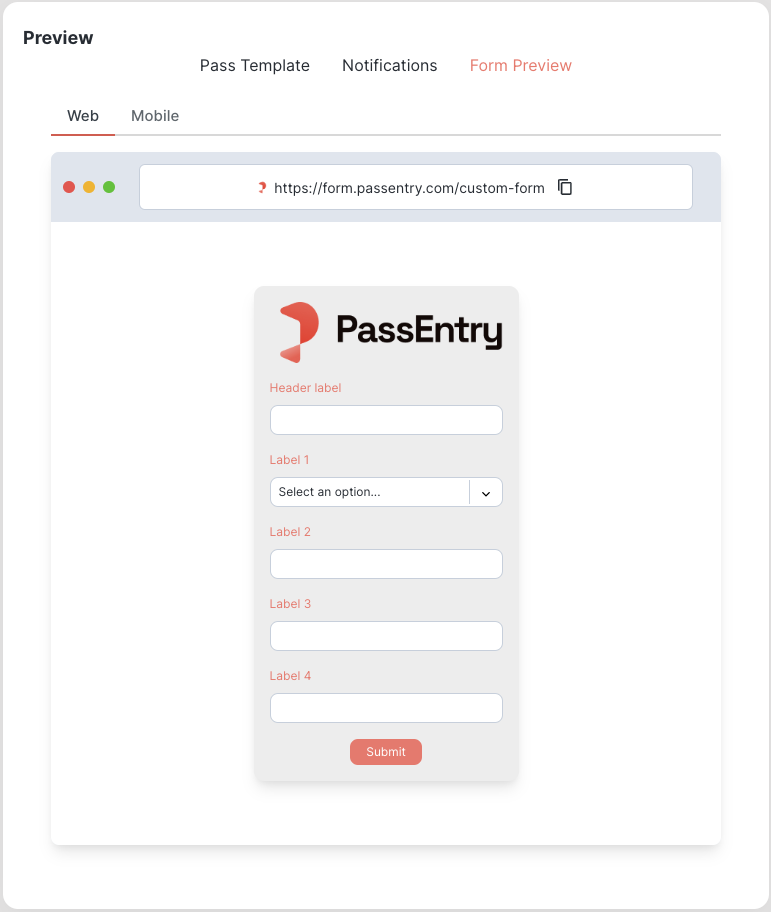
Why PassEntry Is Your Solution for No-Code Pass Forms
PassEntry’s no-code digital pass forms are not just easy to use — they’re built for scale.
Whether you’re distributing thousands of loyalty cards or onboarding new members daily, you only need to build the form once. From then on, the system handles everything. Ready to try it yourself? Get further tips on creating your first no-code form here.
Not found the help you need, get in touch with us today.