x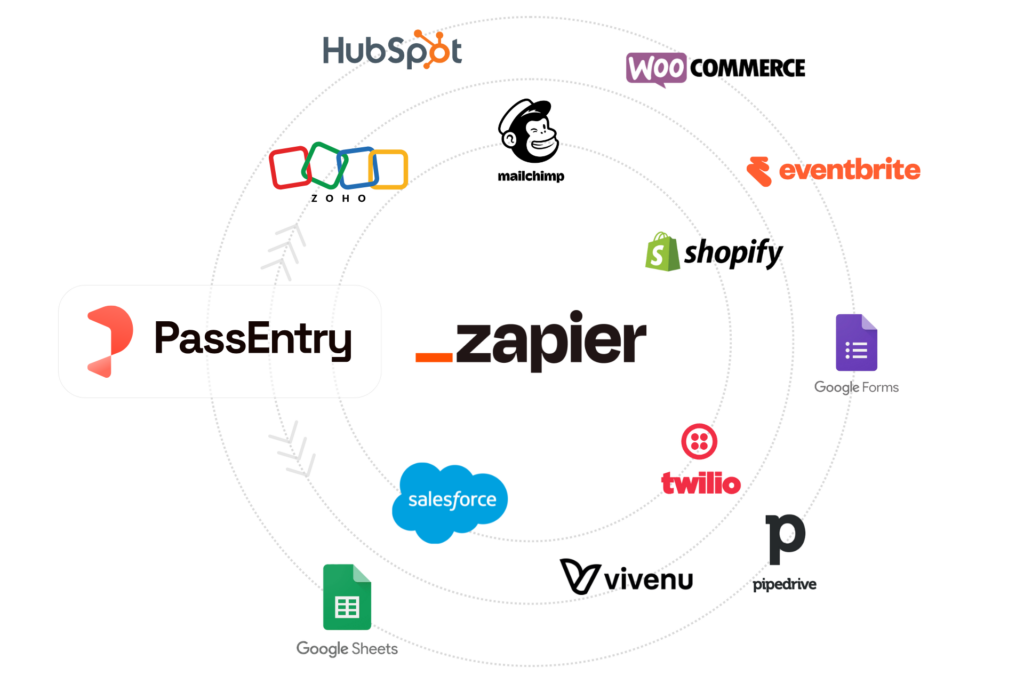 The PassEntry Zapier integration makes it easier than ever to automate your digital passes. Whether you issue loyalty cards, event tickets, or membership passes, this guide will show you how to connect PassEntry with Zapier to save time and improve the customer journey.
The PassEntry Zapier integration makes it easier than ever to automate your digital passes. Whether you issue loyalty cards, event tickets, or membership passes, this guide will show you how to connect PassEntry with Zapier to save time and improve the customer journey.
With this integration, you can link PassEntry to tools you already use every day, including CRMs, e-commerce platforms, and marketing software. Workflows run automatically in the background, so your passes are always up to date without manual effort.
Why choose the PassEntry Zapier integration?
Zapier connects more than 5,000 apps, and now it works seamlessly with PassEntry. This means you can design workflows that issue, update, or deactivate passes automatically, all without writing code.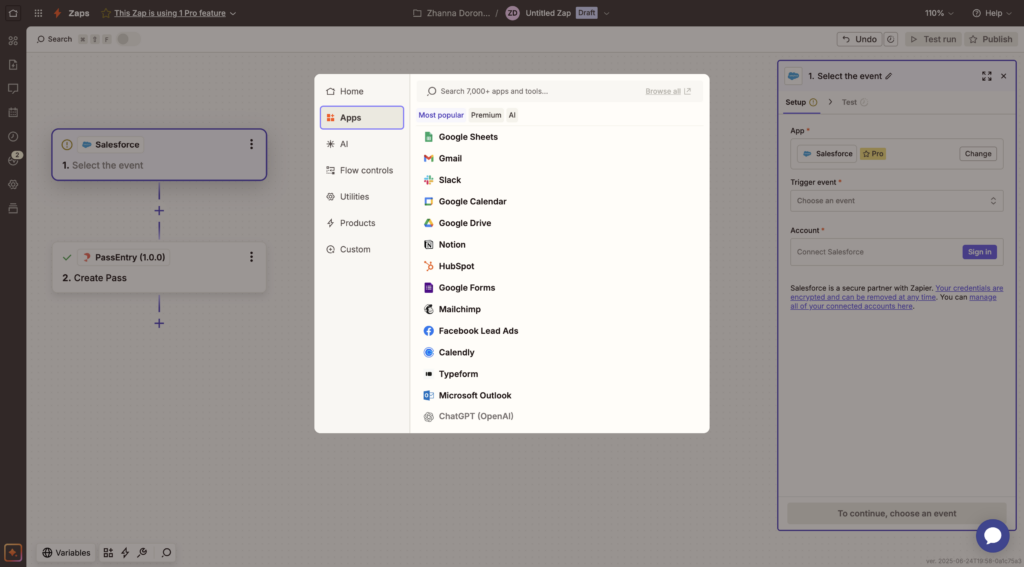
For example, when a new contact is added to Salesforce or HubSpot, Zapier can trigger the creation of a new pass in PassEntry. If a customer adds their pass to Apple Wallet or Google Wallet, you can send a welcome message through Mailchimp. Loyalty balances can also update instantly when purchases are logged in Shopify or WooCommerce.
By using the PassEntry Zapier integration, you can reduce repetitive tasks, remove human error, and keep customer systems in sync.
What you can do with PassEntry and Zapier
The integration allows businesses to create new passes, update existing ones, track wallet activity, and deactivate passes when they are no longer valid. It also supports loyalty programmes by automatically adding, redeeming, or overriding points.
This flexibility makes the PassEntry Zapier integration valuable across many industries. Retailers can manage loyalty balances automatically so points are added or redeemed the moment a purchase is made. Event organisers can issue tickets instantly when someone registers, ensuring guests receive their passes straight away. Membership providers can keep records accurate by updating details whenever a customer’s status changes.
It also works well for gyms and fitness clubs, where passes can be updated as members renew or upgrade their plans. Universities can issue digital ID cards to students at the point of enrolment, cutting down on admin. Even travel companies can use the integration to provide boarding passes or vouchers the moment a booking is confirmed.
Whatever your sector, the PassEntry x Zapier integration helps you save time, reduce manual tasks, and give customers a seamless experience.
How Zapier workflows function
Zapier workflows, also called Zaps, are made up of triggers and actions. A trigger starts the workflow, such as a new contact in your CRM. An action is what happens next, such as issuing a new pass in PassEntry.
With the PassEntry Zapier integration, you can set up simple workflows or build more advanced multi-step processes. For instance, you could update loyalty balances whenever a purchase is made, send out digital passes when forms are completed, or deactivate passes when a subscription ends.
For a full list of supported triggers and actions, visit the PassEntry Zapier app page.
Getting started with the PassEntry Zapier integration
To set up your first workflow, you’ll need a PassEntry account with at least one published pass template. Once your template is ready, copy your API key from the Developer Tools section of your dashboard.
Next, log into Zapier and click Create Zap. Select the app you want to connect with PassEntry, such as Google Sheets or HubSpot, and choose the event that should trigger your workflow. Then add PassEntry as the action, select your template, and map your fields.
After running a quick test, you can publish your Zap. From that point on, your passes will be created or updated automatically, giving you a seamless way to manage digital passes.
Need help setting up? Visit our support centre.
Example: Event tickets in action
An event organiser using Eventbrite can connect it to PassEntry through Zapier. Each time someone registers for the event, Zapier automatically issues a digital ticket in PassEntry. The attendee receives their ticket immediately and can add it to their Apple or Google Wallet.
This shows how the integration reduces manual admin, speeds up delivery, and improves customer experience all in one go.
Why customers love it
PassEntry clients using Zapier have already seen the benefits. The integration saves hours of manual work, reduces errors, and allows passes to update in real time.
One client told us:
“With PassEntry we reached customers in real time, right when it matters. It has completely changed how we run promotions.”
Whether you are a small team or a global brand, the PassEntry Zapier integration helps you work smarter and scale faster.
Start automating today
We recommend starting with a simple workflow, such as creating a pass whenever a new contact is added to your CRM. Once you see how smooth it is, you can build advanced automations to update passes, manage loyalty balances, or respond to live customer events.
Connect PassEntry with Zapier today and start building smarter workflows in minutes.
If you’d like expert guidance, visit our extra guidance page here or contact our support team.
Not found the help you need, get in touch with us today.